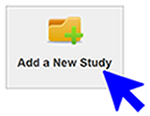“Chart Review” Submissions and the IRB: Step-by-Step Instructions
June 2024 Issue
Author(s):
- Matt Ogrodnik, Director, Office of Human Research Affairs
- Mark Testerman, Senior IRB Analyst II
“Chart reviews” are one of the most common types of research studies submitted to the Boston Medical Center / Boston University Medical Campus Institutional Review Board (BMC/BUMC IRB). For the purposes of this article, “chart reviews” are defined as studies that only involve the use of information that has been, or will be, collected as part of the subjects’ routine clinical care. Chart reviews do not involve collecting data directly from subjects for research purposes only (such as data from study questionnaires or research-related physical exams).
Chart reviews typically involve the use of “retrospective” data; that is, data that already exists at the time of IRB submission. However, some chart review studies also seek to use “prospective” data. “Prospective” data are data that do not yet exist at the time of the IRB submission, but will be created in the future as part of the subjects’ routine clinical care.
When designing your chart review study, it is important to consider whether it is practicable to obtain consent (including exempt “abbreviated consent”) and signed HIPAA authorization from each subject whose data you will use. Ethically, the gold standard is always to obtain permission from participants, as well as a signed HIPAA authorization.
For purely retrospective studies, you may be able to justify why it is impracticable to obtain signed authorization: for example, patients may no longer be coming to BMC for care, or may not be contactable, or the existing dataset may be so large that the study does not have the resources available to feasibly attempt to reach out to every subject.
For prospective studies, however, it may be possible to identify individuals who have relevant clinic appointments and approach them for signed consent/authorization. This is especially true if they are patients of the Principal Investigator (PI) or other co-investigators, and/or are expected to come back to BMC for repeat testing. If, for example, you are including prospective data about a rare disease with a limited expected sample size, then it is likely that the IRB will not grant a waiver of HIPAA authorization because it is possible to proactively identify these subjects and obtain their permission to use their data. In these instances, it is best practice to reach out to the BMC/BUMC IRB prior to submission to discuss plans for obtaining consent/authorization vs. requesting a waiver of HIPAA authorization.
As noted above, the gold standard is to obtain permission from subjects to use their data for research purposes. However, the majority of chart review studies submitted to the BMC/BUMC IRB are retrospective-only studies that qualify for a waiver of HIPAA authorization. Therefore, this CR TIMES Feature Article focuses mainly on chart review studies that do *not* involve subject interaction. That said, the instructions do provide the appropriate review path for chart reviews with subject interaction--which differs depending on whether the project has external funding or not--as well as other important considerations related to study design and subject protections.
With these important considerations in mind, please review the following step-by-step instructions for completing your chart review submission to the IRB.
Step-by-Step Instructions for Submitting Chart Review Projects to the IRB
In order to submit these types of projects to the IRB in our electronic IRB system INSPIR II, please follow these steps:
PRE-STEP: If you do not yet have an INSPIR II account, please follow the instructions in this link to gain access to the system: How to get access to INSPIR II
STEP ONE: Create a new study in INSPIR.
STEP TWO: Complete Sections 1-3, which are the same for *all* studies created in INSPIR (Section 1: Study Title; Section 2: Department(s); Section 3: Internal (BMC/BUMC) Study Personnel).
STEP THREE: The correct selection in Review Path Section 4.1 depends on whether or not you will be interacting with subjects to obtain their consent/authorization to use data about them for research purposes.
Interaction with Subjects
If you do plan to interact with subjects and will obtain their consent/authorization to use their data, then the correct Review Path depends on:
(1) whether your study has external funding; and
(2) whether your study includes data that identifies subjects as patients of a BMC federally-assisted substance use disorder clinic(s) (“Part 2 data”).
This is because studies that do not have external funding and do not use “Part 2 data” are eligible for our institutional “equivalent protections” exemption categories. Studies that do have external funding; or, that do not have external funding but do use “Part 2 data”, need to be submitted as non-exempt research since they are subject to the federal regulations (“Common Rule”).
• NO External Funding AND NO use of Part 2 Data: Please check off the 4th option in Review Path Section 4.1:
“This study fits into one or more of the federal Exempt categories or the study does not have external funding and fits into one or more of the Equivalent Protections Exempt categories.”
Then, complete all the questions in Section 5.0 (Required Training and Conflict of Interest) which is the same for all studies that involve human subjects. Note that if your chart review study uses BMC patient data, you need to select “Yes” in Section 5.3 (BMC/BU Medical Campus Institutional Standard Operating Procedures (SOPs) Training), and complete the attestation that is generated.
In Section 6.1 (Categorical Exemptions), select the following:
(9) Identifiable use of non-research data/specimens: Research without external funding involving materials (data, documents, records, or specimens) that have been or will be collected solely for nonresearch purposes (such as medical treatment or diagnosis). Please note that this exemption cannot be used for data from the BMC federally-assisted substance use disorder clinics (Project RESPECT, Office-Based Addiction Clinic, CATALYST Clinic, or others - see (?) Help Icon for full list)
Then, complete the rest of the application. You should use our Exempt Information Sheet Template as your abbreviated consent form (or, if the subjects are children, instead use the Parent Permission Exempt Information Sheet).
• External Funding or use of Part 2 Data: Please check off the 5th option in Review Path Section 4.1:
“None of the above. This study requires Expedited review or the review of the Full Board.”
Then, complete the remainder of the full non-exempt application.
No Interaction with Subjects
Chart review studies that do not involve subject interaction should choose the 3rd option in Review Path Section 4.1:
“The only research activities in this study involve chart reviews with no subject interaction."
Check NO to Sections 4.2, 4.3, and 4.4, as none of these apply. Then proceed to STEP FOUR.
STEP FOUR: Complete all the questions in Section 5.0 (Required Training and Conflict of Interest), which is the same for all studies that involve human subjects. Note that if your chart review study uses BMC patient data, you need to select “Yes” in Section 5.3 (BMC/BU Medical Campus Institutional Standard Operating Procedures (SOPs) Training), and complete the attestation that is generated.
STEP FIVE: In the Chart Review Section6 of the application, please be sure to answer each question accurately. Because the INSPIR application is a “smart” application, your answers to these questions will guide the creation of the subsequent application sections. For example, if prisoners are a focus of the study question for your chart review study, the system will generate the full non-exempt application (as these types of prisoner studies cannot be considered exempt research).
Importantly, some YES answers will generate the following question:
6.6 Are you using records that fulfill ALL of the following criteria?
- At no point will a master code (link between a subject's identifiable data such as medical record number or name and the data set) be created even momentarily.
- The Subject ID will never be located along side of any identifiable data such as a name or medical record number.
- All data for each subject will be collected in one sitting and the medical record number will not be retained once the data is collected.
This is because even if you answer YES to some of the questions in Section 6, your study may still qualify for exemption under federal category 4 if all of the above criteria #1-3 are met. For example, externally funded chart review studies may still qualify for exemption under category 4 if these criteria are met. However, you must answer NO to 6.6 if you will ever create a master-code (as described in the first criterion above).
At this point in the submission process, there are many different branching permutations based upon your responses; it is not possible to cover them all in this article in a structured format. Please just be sure to carefully read the instructions in each section that is generated. Here are some important considerations to keep in mind:
Sources of the Data:
- Do you plan to access the electronic medical record (EMR)?
- Do you plan to ask the Clinical Data Warehouse for Research (CDW-R) for some or all of the records (if not, why not)?
- Or will it be a combination? Will you need to supplement CDW-R provided data with your own review of the EMR? Alternatively, do you have access to a departmental registry from which you will pull data? What date range do you need for the records? What are the inclusion/exclusion variables for eligibility in your study? What are the fewest number of records you need to complete the study?
You will need to include this information in your application.
Confidentiality Protections:
You will base your confidentiality protections upon your chart review design. Some chart reviews require you to review the EMR only once, and record only health data with no identifiable information included in the abstracted data. However, many chart reviews involve the use of a “master code” system (as referenced above). The master code is a document containing direct identifiers and their corresponding code (unique study ID). It is stored separately from the data you collected to analyze for the study (though these data also labeled with the code). If you are using a master code, you need to include an explicit statement that you will store the master code separately from the study data.
In regards to where you should store the data, the institution under which you are conducting the research determines where you can store your research data. BMC researchers must store data on the BMC network drive, BMC OneDrive, and/or in BU REDCap. BU researchers must store their data per BU policy. The storage options differ depending on the classification of the data. See here for more information. If you are unsure which institution governs your data storage, please search for the PI’s name in the “Home Institution” database. Student PIs should use BU as their home institution, while residents/fellows should use the home institution of their Supervising PI.
Waiver of Consent:
One common error made by investigators completing the non-exempt application is in the “Waiver of Consent” section. You need to provide a justification for why your study qualifies for a waiver of consent for *all five* waiver criteria:
- The study is not greater than minimal risk; and
- Waiving or altering the requirements for informed consent will not adversely affect the rights and welfare of study subjects; and
- The research cannot be practicably carried out without the waiver of informed consent or alteration of the consent process; and
- If the research involves using identifiable private information or identifiable biospecimens, the research cannot practicably be carried out without using such information or biospecimens in an identifiable format (for research that is submitted for initial approval on or after July 1, 2017); and
- If applicable, there is a plan to disseminate pertinent information to study subjects or legally authorized representatives after the study is completed.
Please do not only address one or two of the above criteria and leave the rest unconsidered; you need to provide a justification for all of them in the provided textbox.
We will now move on to instructions for completing the HIPAA Compliance section, as this section appears for all types of chart review studies.
STEP SIX: This section represents your request to use PHI without patients’ signed authorization. You should never fill this section out in relation to data that are collected after signed authorization is obtained.
When approved by the IRB, the variables you enter in this section (or attach as a separate document) are the only variables you will have permission to access without signed authorization. If you are utilizing the Clinical Data Warehouse (CDW), they will use the variables you enter in this section as your request for data.
To perform a chart review, you will need to access PHI without authorization. If you are obtaining signed consent/authorization from subjects, you may only need to fill this section out in relation to the information you need to identify potential subjects to approach about inclusion in the study. If, however, you are not obtaining signed consent/authorization from some or all subjects, then you need to complete this section in relation to *all* data you will use in your analyses.
Because the first number in this section will differ depending on the review path, we will refer to each individual question as XX.1, XX.2, etc.
XX.1: Check “Yes”.
XX.2: Check “Yes” if you are obtaining signed consent/authorization from *all* subjects (as this means the only PHI you will use without signed authorization is for recruitment pre-screening); otherwise, check “No”.
XX.3: Enter your Selection Criteria for the data. This can be a broad description of the eligibility criteria for your subject population.
XX.4: Enter the date range for the records you wish to review and use in your analyses.
XX.5: Provide the complete list of variables you need for your study analyses. You can list them here individually or attach a separate document if the list is extensive. You must be specific and follow the HIPAA-required “minimum necessary” standard. For example, do not enter “medical history.” Rather, enter the relevant variables for the medical history you wish to examine.
XX.6: Indicate who will access the data. For more information about CDW, see here: https://www.bmc.org/research/clinical-data-warehouse-cdw.
XX.7: Check off the identifiers you will need to access. This includes the identifiers you need for identifying subjects AND for study analyses. This section provides a list of the Federal regulatory list of HIPAA identifiers from which you can select. Check the boxes for each HIPAA identifier you will need, and provide more specific information if/when prompted.
Questions XX.8 - XX.12 are designed to address specific regulatory criteria required for the IRB to provide you with a Waiver of HIPAA Authorization to access PHI. What follows is general guidance for responding to the questions in each of these sections:
XX.8: In chart reviews, PHI is necessary to identify potential subjects for inclusion. In certain cases, HIPAA identifiers (e.g., dates of service) may be necessary for study analyses. In this section, please elaborate on why you cannot conduct the research without access to the specific PHI you are requesting.
XX.9: You will need to justify why it is not practicable to obtain signed authorization. As discussed earlier, chart reviews often involve patients that are not currently hospitalized, are no longer contactable, and/or will not come to BMC in a time or manner that is practicable (can reasonably be accomplished while still completing the study) for the investigators to obtain authorization. In addition, the sample size needed for the analyses may be of sufficient size to render obtaining authorization from each patient impracticable for the study team. Note that you must state why the study-specific situation is impracticable. You should not state that it is impracticable to obtain authorization when it is reasonably practicable. For example, if you intend to review charts from 10 of your own patients whom you will see in the next month, obtaining authorization is likely practicable.
XX.10 and XX.11: These sections may be repetitive to the confidentiality protections you have described earlier in the application. Please ensure that your protections are consistent throughout.
STEP SEVEN: Please Save and Continue through the application. If there are any applicable documents that have not yet been attached, then attach them in Other Study Documents as described here: How to Add a New Study Document
STEP EIGHT: Your study application is now complete. The next step is to navigate to the Additional Special Routing section of the Initial Review Submission Form.
First, complete and attach the Reduction of Explicit and Implicit Bias in Research Form.
Next, answer each Special Routing question. If you have any questions about the process for each, please review the May 2023 CR TIMES Feature Article entitled, What’s so Special about Special Routing? - May 2023.
STEP NINE: Once you have answered each question in the Initial Review Submission form, navigate to the top right corner and click “Save Form”. This will bring you to a page entitled: Form has been Completed!
If you are now ready for the PI to sign-off, then click the “Notify PI to Signoff” button. Or, you may go back to edit your responses. The Initial Review Submission form page will now also have a “Notify PI to Signoff” button.
When you “Notify PI to Signoff”, ensure that the PI and Department Chair/Section Chief name are correct, and save the routing list to send it to them.
STEP TEN: You have reached the last step! You now just need to sign off on the study as PI (or, if you are not the PI, you should next provide these instructions to the PI). Please follow the instructions here: How to sign off on protocol as PI
Once the PI sign-off is entered, the system will route the submission to the Department Chair/Section Chief for signoff. Once this signoff is obtained, it will route to any applicable Special Routing signoffs. After all signoffs are collected, it will reach the IRB for review.
Conclusion
While chart review studies appear simple at first glance, there are many important considerations, such as whether you will obtain signed consent/authorization from subjects, what types of data you need, how you will obtain the data, and where the data will be stored. The IRB needs to know all of this information in order to review your chart review submission. Please follow the step-by-step instructions above to ensure an efficient submission and a successful IRB review process. If you ever have questions about a chart review study, reach out to the IRB at medirb@bu.edu.